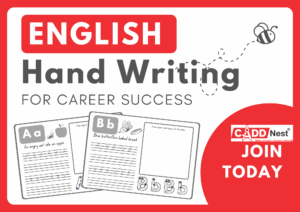Best Advance Excel Training
CADD Nest provides Best Advance Excel Training. Excel facilitates you with a hassle-free data organizing structure for value enhancement. It comprises excel spreadsheets that allow employers to calculate, organize and manipulate data. Since the world is generating a copious number of data every minute, studying cutting-edge excel from our best advanced excel training in CADD Nest is going to open rewarding job opportunities for you.
using a spread sheet system. This software is part of the Microsoft Office suite and is compatible with other applications in the Office suite. Like other Microsoft Office products, it is an electronically data base system management.

Why Study Advance Excel

Getting the best Advance Excel Training in CADD Nest.
CADD Nest Institution helps you to develop new skills and better knowledge that are vital for your work areas. It can maximize your productivity, as you can single-handedly manage the data and complex calculations. Raw data is difficult to understand, but through advanced excel, you can easily complete your chores within no time. It will save your time and workload and optimize your accuracy. It makes you a desirable candidate with multiple and relevant skills.
MS Excel is a commercial spread sheet application that is produced and distributed by Microsoft for Microsoft Windows operating systems. It features the ability to perform basic calculations, use graphing tools, create pivot tables and create macros, among other useful features.
Spread sheet applications such as MS Excel use a collection of cells arranged into rows and columns to organize and manipulate data. They can also display data as charts, histograms and line graphs.
Advance Excel Training in CADD Nest Institution Course Details
- Excel Introduction
- Application of Ms Excel
- Excel Workbooks and Worksheets
- Entering And Editing Worksheet Data
- Customizing common option in excel
- Customizing the Ribbon
- Using and Customizing AutoCorrect
- Changing Excel’s Default Option
- Protecting and unprotecting worksheet and cells
- Functions working with Formulas
- Mathematical Functions
- Sum, Sumif, Sumifs, Sumproduct, Sumsq, Sumx2my2, Sumx2py2,Sumxmy2
- Count, Counta, Countif, Countifs, Countblank
- Average, Averagea, Averageif, Averageifs
- Dsum,Dmin,Dmax,Dmin,Daverage,Dproduct
- Logical Functions
- IF,AND,OR,NESTEDIF,NOT,TRUE,FALSE,XOR,IFERROR
- Financial Functions
- PV,FV,PMT,PPMT,IPMT,NPV,RATE,NPER,ISPMT
- Text Function
- length function
- right Function
- left function
- mid function
- substitute function
- proper function
- rept function
- concatenate function
- choose function
- char function
- search function
- value function
- bhattext function
- code function
- trim function
- upper
- lower function
- Date and Time Function
- Date,Datevalue,Day,Datedif,Days360,Edate,Eomonth,Month,Hour,Minitue,S-econd,Networkdays,Networkdays.Intl,Now,Time,Timeva-lue,Weekday,Weeknum,Workday,Yearfrac,Year,Today
- Formatting and Proofing
- Currency Format
- Format Painter
- Formatting Dates
- Custom and Special Formats
- Formatting Cells with Number formats, Font formats, Alignment, Borders, etc
- Basic conditional formatting
- Lookup and reference
- V Lookup and H Lookup
- Multi sheet lookup
- Multi workbook lookup
- Dynamic update lookup
- Lookup and if error
- Double V Lookup
- V Lookup Exact match With N/A
- V Lookup VS Exact Match Function
- V Lookup using Choose Function
- Worksheet using Indirect Function
- V Lookup Using Column Function
- V Lookup Using Concatenate Function
- Basic Chart
- column chart/bar chart
- line chart
- pie
- area
- scatter
- tree ,map and waterfall
- combo chart
- histogram
- radar
- bubble
- surface
- doughnut
- stock
- Pivot Table and Pivot Chart
- Creating basic pivot table
- Creating pivot chart
- Creating advance pivot table
- Modifying pivot table data
- Filtering pivot tables
- Grouping and ungrouping Data
- Pivot table using Array Function
- Pivot table using Option
- Pivot table using slicers
- Pivot table using Sparkline
- Pivot table using concatenate function
- Pivot table using various Time Line
- Pivot table using Field, Item and sets
- Pivot table using 3D map
- Quick analysis tool
- Manage primary and secondary Axis
- Auto complete a data range and list
- Managing MIS Report
- Sort and Filter
- Sort
- Sort A to Z
- Sort Z to A
- Using Custom Sort
- Filter
- Filter by selected Cell value
- Filter by selected Cell Color
- Filter by selected Cell Font Color
- Filter by selected Cell Icon
- Advance Filter Using Different Criteria
- What If Analysis
- Scenario manager
- Goal Seek
- Data Table
- Solving Tool
- Cell Reference
- Relative reference
- Absolute reference
- Mixed reference
- 3D reference
- Data Validation
- Number, Date & Time Validation
- Text and List Validation
- Custom validations based on formula for a cell
- Dynamic Dropdown List Creation using Data Validation – Dependency List
- Printing Workbooks
- Setting Up Print Area
- Customizing Headers & Footers
- Designing the structure of a template
- Print Titles –Repeat Rows / Columns
- Macros In Excel
- Creating Dashboard In Excel
- Project-Based on Topics

CADD NEST is the leading educational network in Karnataka. A part of it CADD NEST DMA PIIE (CADD NEST DIGITAL MARKETING ACADEMY) Piie is the one of the Best Digital Marketing Training Institute in Bangalore for all top courses-providing Top Digital Marketing Courses & Practical training with LIVE projects lessons in Bengaluru having our branches in the Silicon Valley of India in Bengaluru. Contact CADD NEST for the best digital marketing training and course. Learn courses with Real-time projects training, get certification & assured internships, with 100% job placement.
For More Details Please do Contact Us @9740444363 /080-41608308